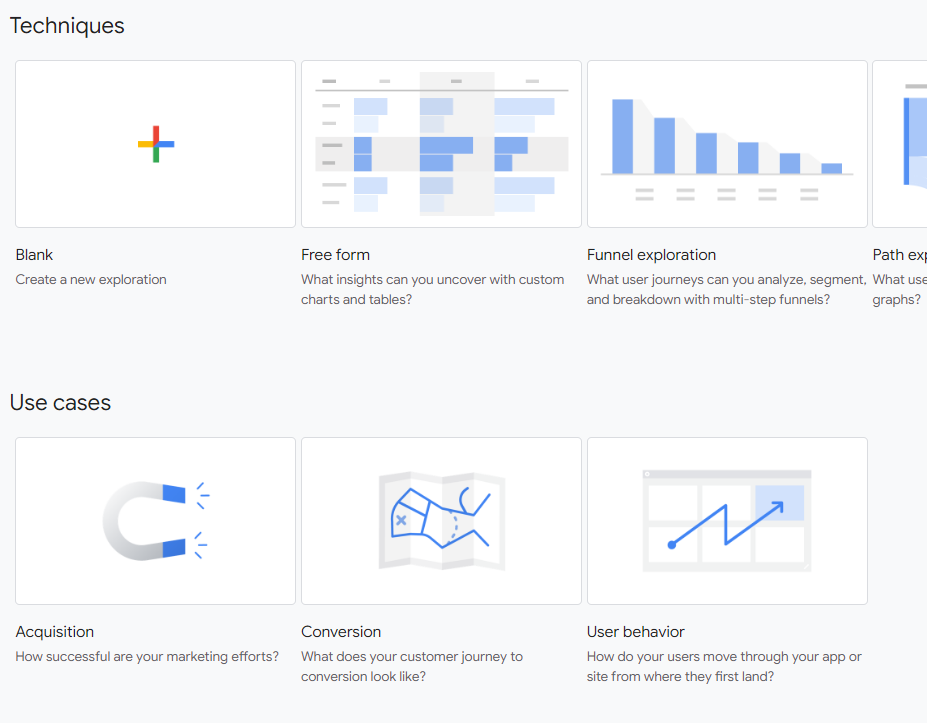What You Need to Know About Updating to Google Analytics 4 (GA4)
What You Need to Know About Updating to Google Analytics 4 (GA4)
Executive Summary:
What is GA4?
Google Analytics 4 is the new property, introduced in October of 2020, that will replace the former Universal Analytics, also known as Google Analytics 3.
Why GA4?
Google is phasing out Universal Analytics, so you must transition to GA4.
GA4 better promotes customer privacy controls such as cookieless measurement, and behavioral and conversion modeling.
When Do I Need to Switch by?
Universal Analytics (UA) is set to stop collecting new data on July 1, 2023.
To prevent any loss of data, is it recommended to get GA4 set up as soon as possible so that it can begin collecting data alongside Universal Analytics prior to the switch.
Pros
New event based conversion tracking
New reporting and analysis tools
Improved insights and machine learning
Cons
Changes in how metrics are measured
Loss of historical data
Data thresholds (withholding) in reports
Details:
New Event Based Conversion Tracking in GA4
Rather than measuring conversions by setting up goals and ecommerce transactions, you now measure all conversions via GA4 events. You can flag any event that contributes to the success of your campaign as conversions. A conversion will then be registered in your GA4 property when any of the flagged events are triggered.
Events now replace “hits” (ie. pageview hits, ecommerce hits, event tracking hits) and are sent differently from UA. The GA4 events have a flexible number of parameters compared to the 3 attributes they have in UA.
Conversions events replace “Goals”. GA4 automatically marks 4 collected mobile app events as conversions, but you can mark up to 30 more app or website events as conversions.
To mark an event as a conversion you can navigate to Configure > All Events and then toggle the “Mark as Conversion” switch next to the chosen event.
New Reporting and Analysis Tools
While GA4 offers a new array of reports and dashboards, it also allows you to create your own reports to easily reference the information that’s important to you.
Explorations is a new tool that gives you access to data and analytical techniques that aren’t available in reports. It consists of three sections:
Canvas - where you can have multiple tabs, letting you use multiple techniques in the same exploration.
Variables - gives you access to dimensions, metrics, and segments, as well as the timeframe.
Tab Settings - configures the currently selected tab.
There is also now a DebugView that enables you to see data as GA4 collects it. This report is good for troubleshooting issues as they rise when setting up data collection, and understanding the user’s behavior as they explore your website.
Improved Insights and Machine Learnings
GA4 can track users more efficiently across mobile apps and websites, however protecting user privacy has poked holes in the data it can collect. GA4’s machine learnings can fill in these gaps, making tracking possible while still keeping users anonymous. Below are a few details on what GA4’s machine learnings can do:
Customizable automated insights
Detecting anomalies in user behavior
Generate predictions about purchases, interests, probability of conversions, and Google Ad Campaigns
See trends on changing user behavior and to help make critical adjustments
Changes in How Metrics are Measured
When comparing metrics between UA and GA4 there are likely to be many differences in numbers. Here are some of the major differences between how metrics are measured between the two properties.
New User is now measured as the number of active users who had 0 previous sessions. In UA, new users were measured as the number of users who interacted with the site for the first time.
Sessions - In GA4, to determine the session that each event comes from, the session_start event generates a session ID and Analytics associates the session ID with each subsequent event in the session. Sessions also will no longer restart at midnight or when new campaign parameters are encountered.
Conversions - perhaps one of the biggest changes between metrics. While UA only counts one conversion per session, GA4 counts every instance of the conversion event. This means the same user can have multiple conversions during the same session.
Loss of Historical Data
Google has announced that sometime in December of 2023 you will no longer be able to access the historical data in UA. To combat this, you can go through and do some detailed exports of UA data. Another way to help lessen the effects from this, is to have GA4 running alongside UA for as long as possible to start building up a history of data.
Thresholds in Standard Reports
In the standard reports it will sometimes remove the unique IDs and very low volume rows from the reports, not showing all of the complete data. This is applied to prevent the exploration of inferring the identity of individual users based on demographics, interest or other signals in the report.
When are data thresholds applied:
If there is a low user count in specified date range
If it includes demographic information combined with user identifiers
If there is too narrow of a date range
If you are exporting to BigQuery
If there is threshold applied, the data indicator has a yellow caution and you can hover over to get further information
Next Steps
If you haven’t already, it’s important to set up GA4 as soon as possible. You can continue to use Universal Analytics, but begin collecting data in GA4 to have historical data when you do make the switch.
Set up the property with the help of Google here.
UA will continue to collect data up until July 1, 2023
For a more detailed list of comprehensive changes from UA to GA4, you can reference this article from Google.
Article contributed by digital advertising agency, Grounds for Promotion.